Natively Windows only has access to the command prompt (cmd.exe). It has short falls, namely using ‘\’ instead of ‘/’ as a path separator, as well as missing out on a lot of traditional Unix terminal commands and opting for it’s own with a different syntax.
If you would prefer a more Unix-like terminal, you can get a fairly functional xterm terminal, though with a few shortfalls. To create this environment you’ll use a custom version of putty telnet/ssh client called puttycyg to connect directly to your Cygwin installation.
Natively, I found the Cygwin console to be a little glitchy (especially when scrolling) as well as the fact that it looks like this:
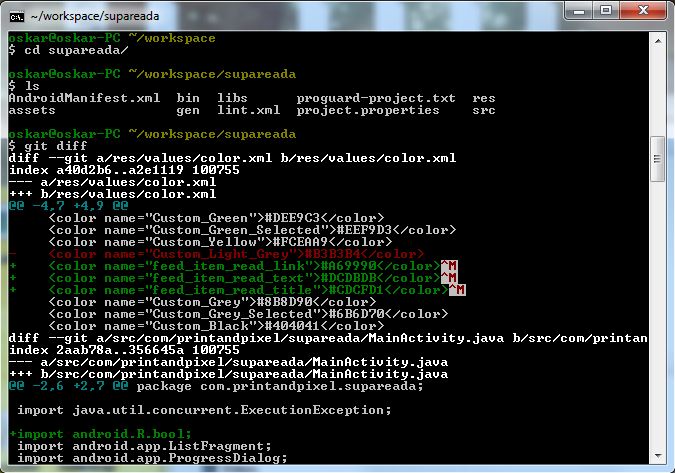
Putty has it’s own xterm terminal emulator which will give the distinctive Unix feel. The combination of Cygwin and puttycyg also makes using important tools like git quite easy (which are normally somewhat annoying to set up on Windows). Keep in mind these colours are my own custom ones – it won’t look this awful out of the box…
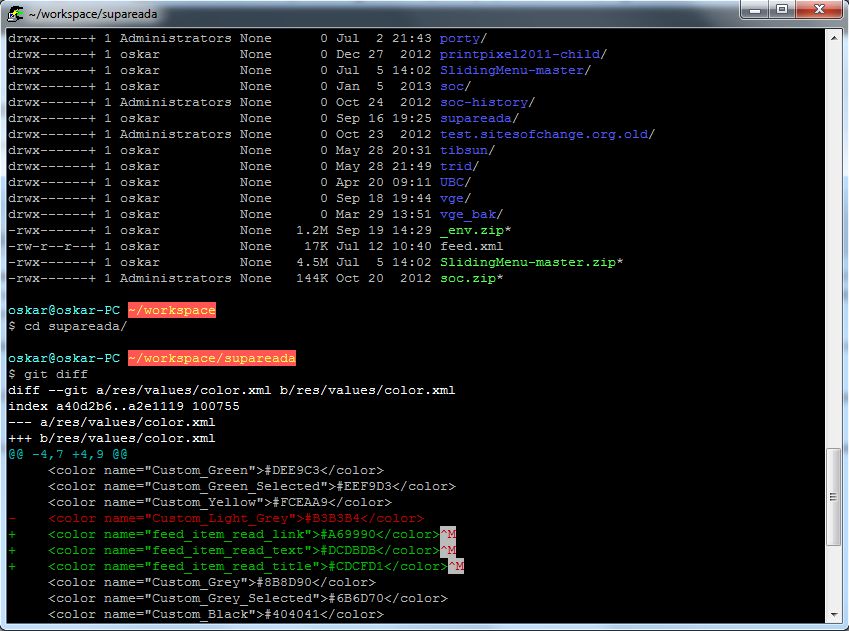
A full list of instructions on how to setup up this Unix like terminal environment on Windows can be found on the effective-cygwin GitHub page. Along with this are some standard configuration files to improve your experience, though these are entirely optional.
The effective-cygwin project is open source and still under development, feel free to contribute it if you find more information on how to improve the experience. If you have any comments or questions, as always please post them below!

Leave a Reply